Parameter management
Log in to the obshell Dashboard console and click Parameter Management in the left-side navigation pane to go to the Parameter Management page. This topic describes how to view and modify parameters of a seekdb instance by using obshell Dashboard.
The Parameter Management page displays the Parameter Name, Current Value, and Description of the parameters in seekdb, and the operations that you can perform on the parameters. You can move the pointer over the Description column of a parameter to view the description of the parameter. You can also search for a parameter in the search box in the upper-right corner of the page.
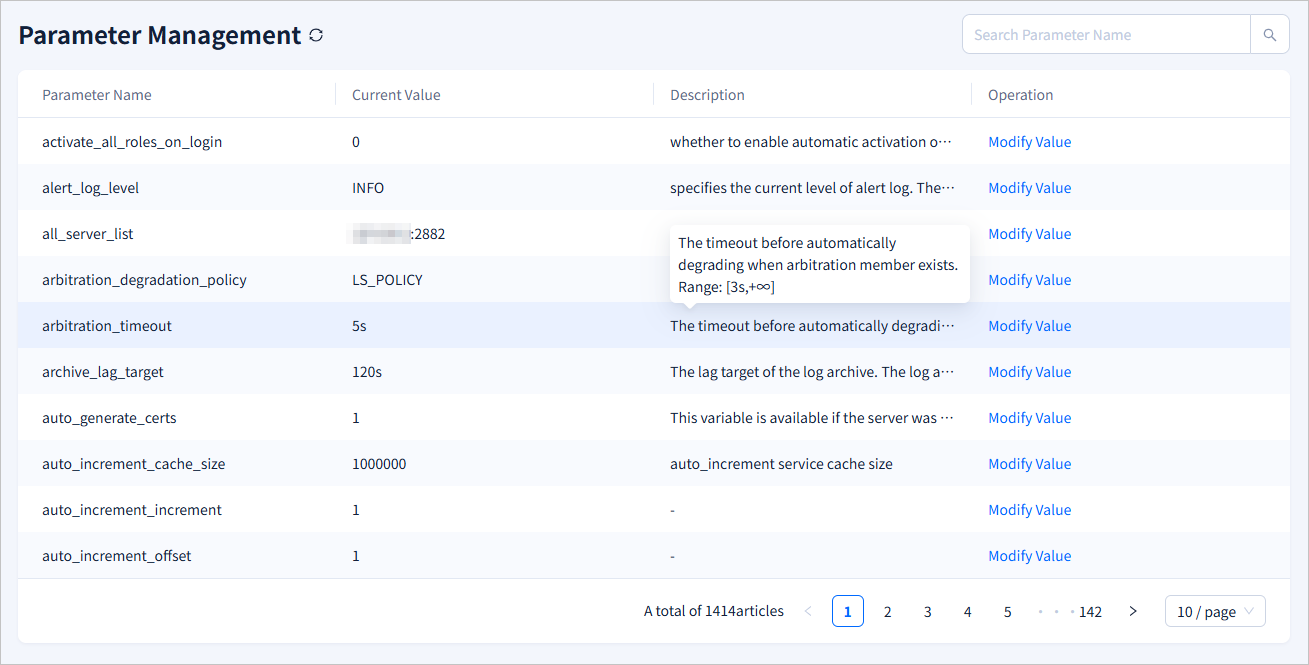
You can click Modify Value in the Operation column to modify the value of a parameter. After you modify the value, click Submission and confirm the modification.
